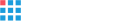From 12.1 OCI DBAAS to 19c OCI DBAAS without data loss: a new approach
As the extended support for Oracle Database 12.1 is coming to an end, businesses wonder what’s the best next step. Migrate to 19c on OCI, you will probably answer. But how do you do that, when there’s no official manual? It’s simple: you read our blog. Discover how you move from 12.1 OCI DBAAS to 19c OCI DBAAS without data loss.
A traditional database migration is based on a data pump and quite a bit of manual intervention. We all know the end result: it takes a lot of time and effort, causing downtime and data loss. To save time, minimize unnecessary downtime and prevent data loss, our Oracle DBA specialists developed a new approach. Here’s a new, fast and safe way to migrate Oracle 12.1 to 19c on OCI (Oracle Cloud Infrastructure).
A new approach
- Step 1
While 12.1 is still running on OCI, create an empty 19c container-based database on OCI.
- Step 2
Establish connectivity between the two nodes. Both database nodes need to be accessible via the Oracle SQL Net Listener. Allow Oracle client connections to the database over Oracle’s SQL*Net protocol. Don’t forget to test the connectivity.
- Step 3
Create a database link from target (19c) to source (12.1) and check if the link is working.
- Step 4
Export the encryption key from the source. At the source, set the wallet from auto login to password and export the key. Transfer the key to the target database.
- Step 5
Disable Oracle Vault and Label Security on the source. They create mismatch violations. Since this is a standard edition, disable these parameters on the source before the migration.
- Step 6
Prepare the source PDB for remote cloning by shutting it down and opening in a read-only mode
- Step 7
Remote clone the PDB on the target database using the database link from the source PDB. You now have a 12.1 PDB that has been plugged into a 19c DB container. However, you can’t open it yet in an unrestricted mode, because of version mismatch.
- Step 8
Upgrade and patch the PDB but import the encryption key into the PDB first. Apply the data patch after the upgrade to bring the PDB to the right patch level. Still, some PDB violations will have to be resolved, depending on your database scenario.
- Step 9
Open and use the database in unrestricted read/write mode.
As you may have noticed, the method described doesn’t need the traditional migration of schemas, tables or indexes. All we do is unplug the database from 12.1, plug it into 19c and bring everything to the same level.
Why avoid the traditional approach?
In case you prefer a traditional migration path, you would need to set up a 19c database first, including all the schemas, tables, indexes, and so forth. Pumping the data from 12.1 to 19c could cause a lot of mismatches, could lead to data loss, manual intervention and downtime.
The method we developed, allows you to do most of the migration preparation during office hours, without causing any downtime. Following the preparation stage, the actual migration only takes a couple of hours. As a result, our migration approach offers significant savings in time and effort, resulting in a smooth transition that guarantees business continuity.
Would you like to know more about our Oracle 12.1 to 19c migration method? Contact us!
Are you eager to find out what the impact is on your business? Then you should definitely read our next blog!